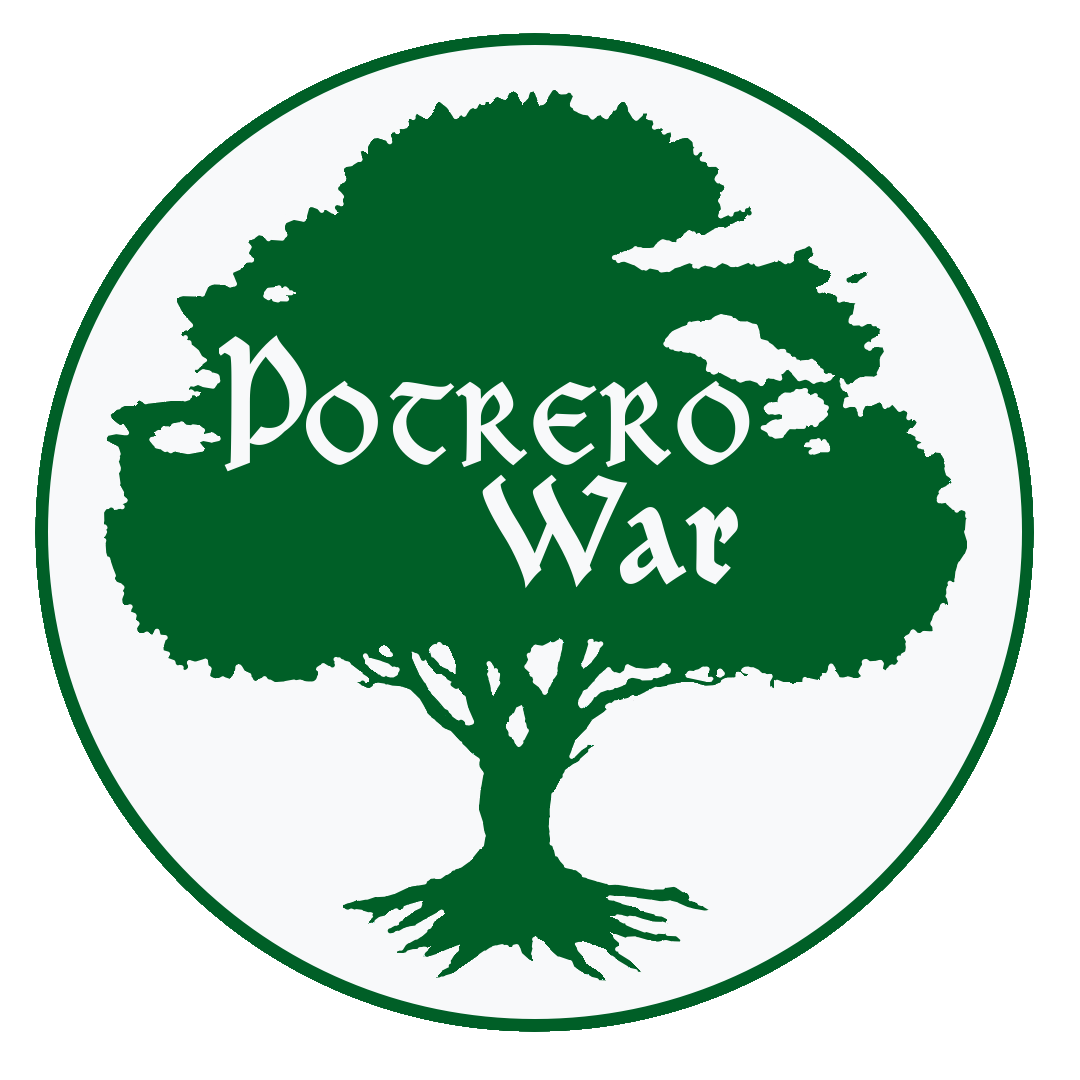Where can I find the WAR schedule?
You can view the entire WAR calendar on the War Calendar page
How can I subscribe?
There are several ways to subscribe to the calendar. The easiest way is to click on the  in the bottom right corner of the calendar. If you are signed into a Google account, the calendar will be added to your list of calendars. The WAR calendar is also available in a standard ICS file format. This format can be used with programs like Microsoft Outlook, Apple’s iCal, Google calendar or just about anything that supports the ICS file format.
in the bottom right corner of the calendar. If you are signed into a Google account, the calendar will be added to your list of calendars. The WAR calendar is also available in a standard ICS file format. This format can be used with programs like Microsoft Outlook, Apple’s iCal, Google calendar or just about anything that supports the ICS file format.
I use Outlook. How do I subscribe?
Open Outlook and click on File Select the Account Settings box and then click the Account settings option. Choose the Internet Calendars tab and click on New. In the dialog box, enter the following link: https://calendar.google.com/calendar/ical/sca-caid.org_85io2drkp4a5mvhvvdin73lf7c%40group.calendar.google.com/public/basic.ics
and then click Ok.
I use an Apple Mac. How do I subscribe?
Open the Calendar application. Select File->New Calendar Subscription Enter the following link: https://calendar.google.com/calendar/ical/sca-caid.org_85io2drkp4a5mvhvvdin73lf7c%40group.calendar.google.com/public/basic.ics
and click Subscribe. We suggest you do not store this calendar on iCloud, but choose the location of “On My Mac”. iCloud sync for subscribed calendars does not work properly and you may end up with out of date information on your iDevices.
I use an iPad/iPhone/iPod. How do I subscribe?
Open Settings, then select Mail, Contacts, Calendars. In the Accounts section, select Add Account. Select the account type of Other and then Add Subscribed Calendar. Add the link
https://calendar.google.com/calendar/ical/sca-caid.org_85io2drkp4a5mvhvvdin73lf7c%40group.calendar.google.com/public/basic.ics
and click Next. Give the calendar a Description like “War” and click Done.
I don’t use these new-fangled computers but I do use Google for my calendar. How can I subscribe?
Login to your google calendar account. On the left hand side of the screen, select the drop down for “Other calendars” and select Add by URL. Enter the following link:
https://calendar.google.com/calendar/ical/sca-caid.org_85io2drkp4a5mvhvvdin73lf7c%40group.calendar.google.com/public/basic.ics.
Please note that you cannot control the rate of refresh for Google calendars. It may take a while before the calendar data is populated into your calendar.
Wow! There sure are a lot of events on the calendar! How do I filter on event type?
When you use the WAR calendar look for an icon in the top right corner. Click on it to see the list of all the calendars currently displaying their events on the General War calendar. You can then deselect the ones you don’t wish to see.

How do I see all the events for a single date?
The date at the top of the calendar can be clicked. Once clicked the view will switch to all the events for the selected date.
Hey! How come I don’t see any events yet?
There are two reasons why you may not be seeing events. We just have not put them in the calendar yet. Please be patient as the event stewards will have the information online as soon as possible. Check your dates. Make sure you are on the correct days for the calendar. It’s easy to get lost while clicking around and end up in the wrong month or year.
I found an error or my class is missing. What do I do?
We apologize for any errors you may see. If you find an error in a class that needs to be corrected or your class is missing, please contact the Arts & Science Steward. If you find any other errors other than content errors, please contact the Webwright. Contact information may be found on the Staff List